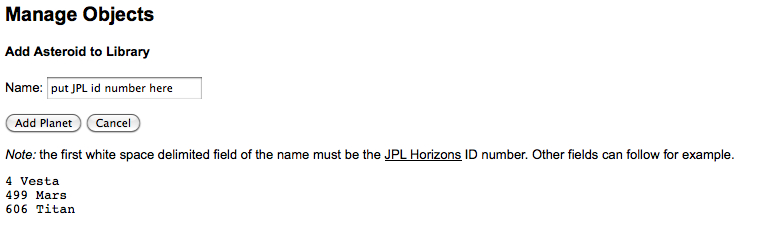
|
The RCT scheduler is designed to track moving targets at the rate at which the object is moving, ie at non-sidereal tracking rates. This results in images where the moving target appears as a dot in the center of the field with all of the stars in the field trailed.
To add a known moving object, enter the designation or JPL id number of the object (as listed in the JPL or MPC catalog). For asteroids with provisional designations (2014 RE12, for example), the 'packed' designation must be used, which for the example given would be K14R12E. See www.minorplanetcenter.net/iau/info/PackedDes.html. The entry page is shown in Figure 1.7.
Once you select Add Planet, the object will be found from the JPL catalog.
After the JPL database has been queried for your object, you will be returned to the main Manage Objects page which should now list your target as shown in Figure 1.8. This is all the information the RCT needs in order to track a moving object, this is because before observing each night the scheduler will obtain the ephemeris for every moving object in the observing queue in order to use the most up-to-date position and apparent motion information
If you have checked to make sure the details of all of your targets are correct, click on the manage request button to begin the process of assigning observations of your objects. This procedure is discussed in Section 1.5
Note: The RCT requires only the JPL id because it accesses the current ephemeris information directly from the Jet Propulsion Lab's website. The advantage is that the RCT will always use the most up-to-date position and orbital velocity information. This makes the planet button ideal for tracking all objects which have non-sidereal motion and can be found in the the JPL Horizons database. The disadvantage is that a newly discovered object will most likely not be in the database. Note: In the current version of the RCT queue, there is no provision for sidereally tracking a moving object - ie creating an observation where the stars appear stationary and the moving object is trailed. If this is the type of observation you need please see the following subsection.