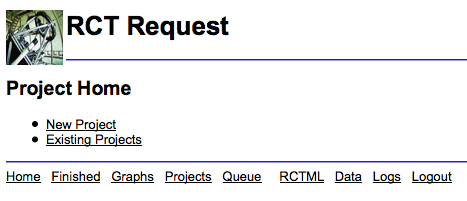
|
Go to the RCT homepage
http://rct.wku.edu
On the next window select Consortium Business and, once you enter your individual username and password, on the next window select Request Generator. Here you need only your email address (and no password even though there is space to enter one).
Note: If you do not have an individual username or password please contact either myself or Dr Strolger and we can arrange one for you.
Once you have logged in you will come to a screen (Figure 5.1.5) with options to create a new project or open an existing one.