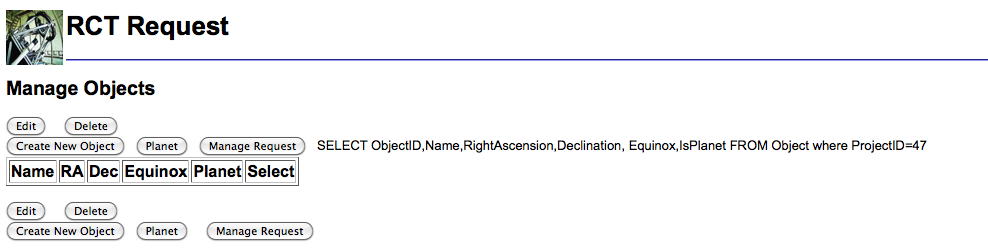
|
Once you select Create Objects from the Request home page you are brought to a window as shown in Figure 1.5. After you add each new target, you will return to this page and should see your target's Name, RA, Dec and other input values. From here you can edit your target list as required.
Note: This is not the page where you will enter your information about what observations you require, that happens later.
The RCT scheduler is capable of both sidereal tracking of stationary objects (stars, galaxies etc) and non-sidereal tracking of moving objects (planets, asteroids, TNOs etc).