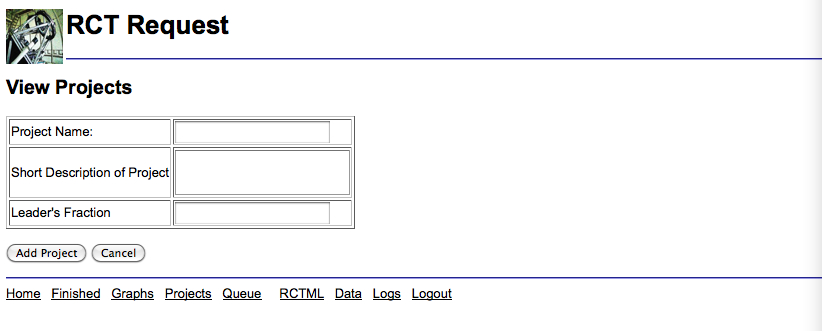
|
On the main screen select New Project.
You will be taken to a screen (Figure 1.2) where you need to enter a project title, a short description of the project and the fraction of time your group leader has been allocated on the RCT.
When you have finished entering the details click 'Add Project'.